Vast Experience
+Plus Control has been written and designed using our vast experience in the logistics industry, and we now have the most complete package available to our users. You can book courier, overnight, international and passenger car jobs on the same entry screen, with each particular type of journey having its own unique fields.
|
Profiles and Favourites
Databases are kept of previous passengers or bookers, as well as their previous pickup and delivery addresses, and these details can be retrieved at the touch of a button.
|
Custom Booking Screen
The user can set up each customer’s entry screen to their own requirements, making sure the telephonist cannot save a job without specific information, or
allowing only certain people to book the job. A passenger can have a standard car grade associated with their details, making sure you can only send the highest standard of car to pick up your biggest customers company director!
|
| |
Auto confirmations
The system can automatically send out confirmations via email or text message to the client when the job is booked, or the status of the job is changed, and with automatic reporting, each customer can receive their previous set number of days bookings in an email the same time every day.
|
Auto Job Pricing
Pricing comes either direct from Microsoft Mappoint, or from a database of mileages that you can enter into the system. At any point during the pricing of a job, you can see exactly where and how that price has been achieved.
|
Validated addresses
Full Postcode recognition software is included in the program, and you can also use external sources to obtain postcode information if you wish to do so.
|
| |
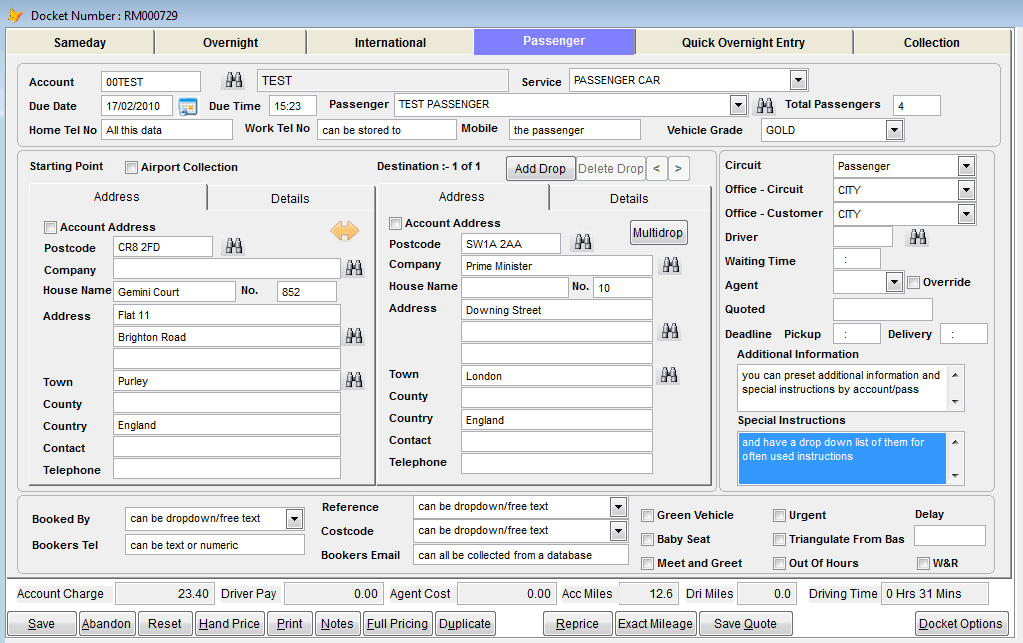 |
| |
Despatch/Control Screen
The control screen has been designed to be completely configurable depending on each system users needs. You can change the row size, font, font size, which columns appear and the colours of each job status.
|
Easy Screen Navigation
To navigate round the control screen, you can either use the left and right mouse buttons, or configurable Hotkeys to allow you to do such things as allocate work, enter signatures, view individual jobs and find the nearest driver to a particular job.
|
Super Airport Tools
Airport If a job is picking up from a major airport, the program will automatically start looking for the arrival time of the flight when the job is within a certain time period. The latest available arrival time will show on the main control screen, so your controller knows when to start allocating the work, or to delay the driver if there is a delay to the flight.
|
| |
Inbound jobs & messages
You can see immediately when an internet based booking has come into the system, as well as messages from drivers via their mobile data units. You can also import emails from customers into a central email address, and have these appear on the control screen, so you are no longer requiring your staff to remember to look at essential email accounts.
|
Filter your views
The filter option allows you to scale down the search results by a number of different ways, such as account, driver, service type, destination or cancelled jobs, amongst others, and with the ability to set up multiple offices on the one program, you can view the jobs that other sites currently have outstanding, and swap jobs between yourselves.
|
|
| |
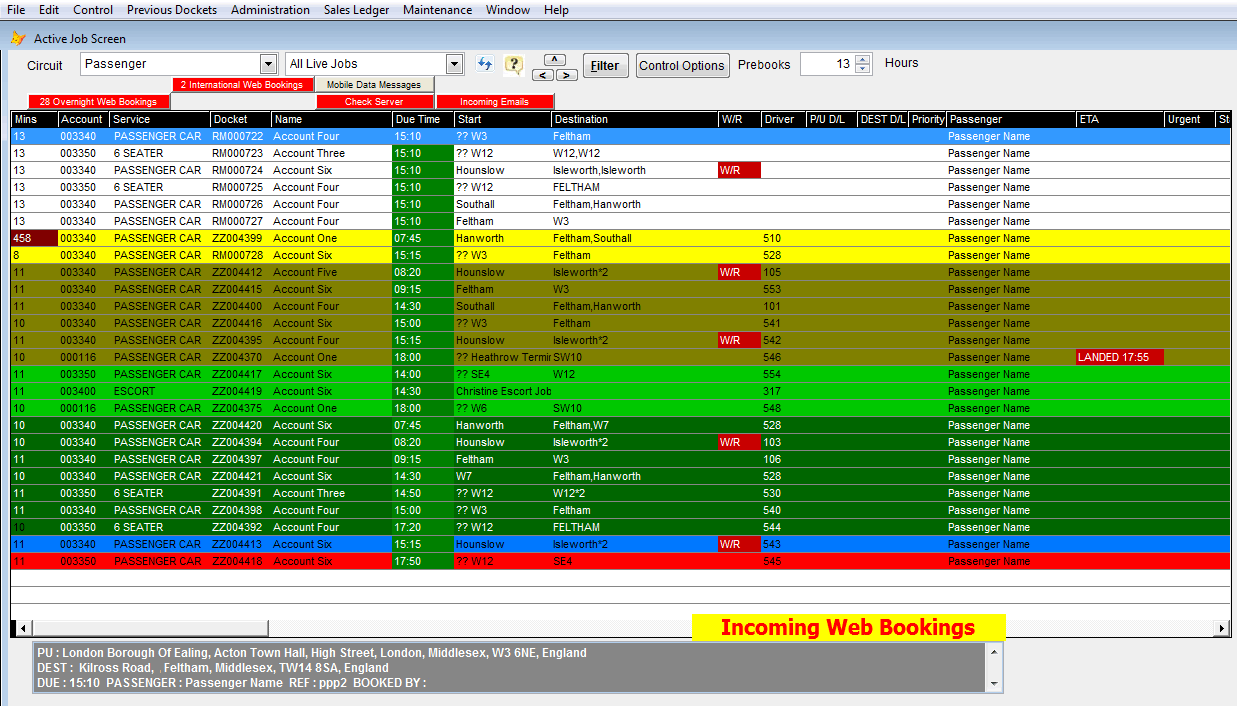 |
| |
Live vehicle positions
Our Live Plot feature takes the GPS data supplied by mobile data units and tracks the driver throughout the course of him being allocated the job. You can view when exactly the driver pressed his status buttons, and find out where he was when given the job, making it easy to explain waiting time to suspicious customers!
|
View upcoming jobs
You can also view where all your outstanding jobs are, and see which drivers are nearest to them, allowing you the benefit of sending the quickest drivers to your pickups.
|
Share unused resources
This feature also allows you, through Alamein’s Fleet Connect software, to build up a database of like minded companies, and share your empty resources, such as drivers who are coming back from distance work with no chance of you getting a job for them.
|
| |
Partner Companies
Your partner companies will be able to spot your drivers, and let you know if they have a job for them. This is naturally configurable, and unless you allow a particular driver to be seen by other companies, they will not have access to this data. Likewise, if someone has a job they need covering, you will be able to bid on this.
|
|
|
| |
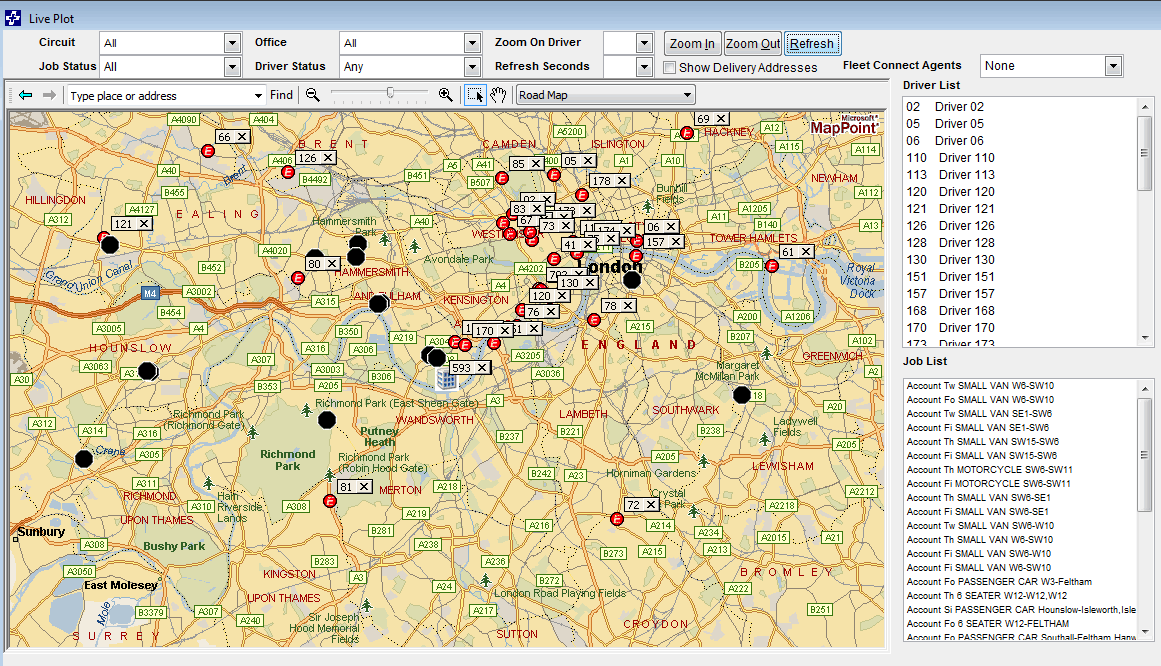 |
| |
Mobile Data Solutions
You can send jobs/messages from the control screen straight to your drivers
operating the latest mobile data technology. The driver will be able to get
typed and signed POD's, as well as any additional costs required, which will
then be sent straight back to +Plus Control. These can then be forwarded onto
your clients as emails/text messages or automatic daily reports. |
Helping Lost Drivers
Jobs will be sent from the control screen to the PDA in a format which will give
the driver complete knowledge of the pickup and delivery addresses, contact
details and any special instructions needed. They will then be able to navigate
to any point on the job from their current position.
|
Batching Jobs Together
Unique to our system, you can batch multidrop jobs together, so the driver can
expand/collapse a jobs drops quickly and easily to continue with other work. If
your driver has multiple deliveries, combining +Plus Controls route optimiser
together with job batching, your driver will have the deliveries in the quickest
order on his PDA. |
| |
| |
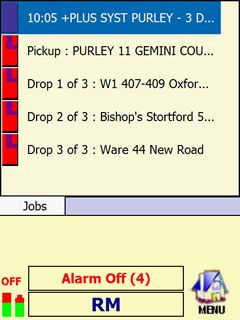 |
 |
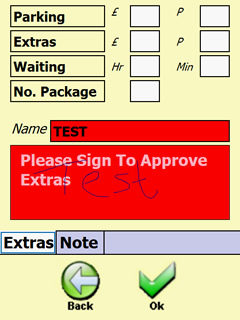 |
| |
Reports – choose your format
+Plus Control has extensive reporting capabilities, with all reports being able to be printed, previewed, sent to a PDF file as well as being exported into well known formats such as Excel and CSV.
|
Invoicing – solved
You can run customer and driver invoices from the system as well as recording loans and subs paid to drivers, guarantees and bonuses. You can either work with the live control system or just the back end office system, its entirely up to yourselves.
|
Sales Ledger
A simple sales ledger is included, with the ability to print statements, credit notes and debtors lists, and we also export and import files from well known accounting systems such as Sage and Sun Accounts.
|
|
|